 I am not a huge fan of Apple's iLife suite: I prefer Final Cut Pro over iMovie, Soundtrack Pro and Digital Performer over Garange Band, DVD Studio Pro over iDVD and iView Media Pro over iPhoto.
I am not a huge fan of Apple's iLife suite: I prefer Final Cut Pro over iMovie, Soundtrack Pro and Digital Performer over Garange Band, DVD Studio Pro over iDVD and iView Media Pro over iPhoto.My main problem with iPhoto, is the way it forces my files to be saved in a way I am not happy with, and the speed of the software displaying pictures are not as smooth as iVuew Media Pro. As I am writing this entry, I am finally giving iPhoto another chance - I am importing pictures into iPhoto and see how version 5.01 handles files and refresh rates.
I really hope it surprises me.
.................................................................................
I have imported 650 photographs, the refresh rate of thumbnails has improved, but I don't know if this has anything to do with my 1.25GB of RAM. But the speed has improved dramatically.
My gripe remains, however, is the way it saves files, I am now checking out the ways to keep my files organised in a way that I can find the files easily.
It should organise files the way iTunes does the files, now, it's impossibly difficult to find image files... maybe I need to get used to this...
It copied everything into the iPhoto library, instead of moving the files over. So it duplicated the 1.7GB worth of files on my hard disk, for the newbies, they will probably panic because their hard disk was eaten up in an alarming rate.
.................................................................................
 You might want to know my verdict: I will stick to iView Media Pro - moments after I imported the photographs, iPhoto stopped responding.
You might want to know my verdict: I will stick to iView Media Pro - moments after I imported the photographs, iPhoto stopped responding.Photoshop users should stick to the file browser and Adobe Bridge, professionals don't have the time to restart applications and try to fix them.
I guess Apple needs to relook at this.
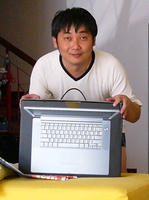

No comments:
Post a Comment